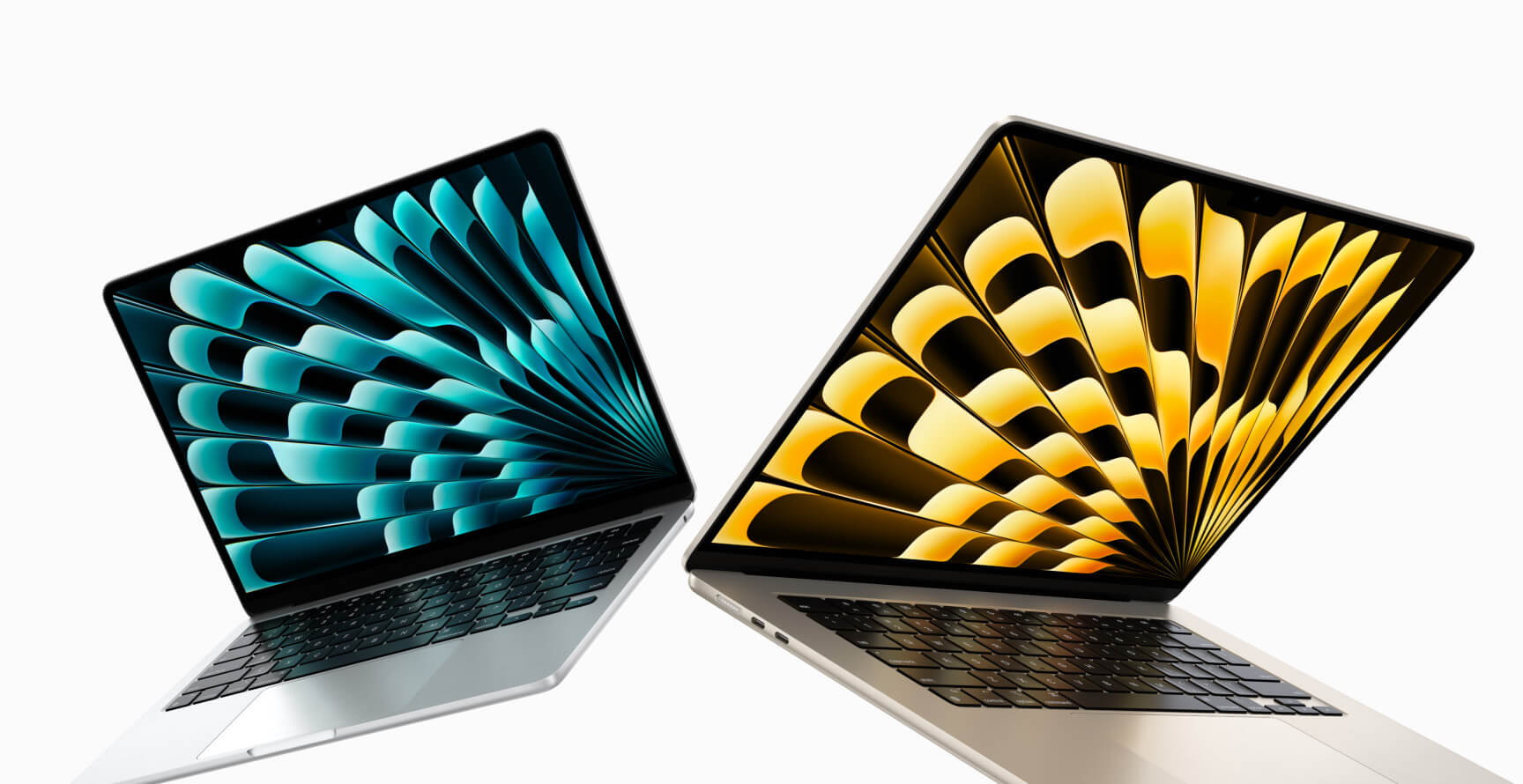Finally, a use for the MacBook Pro’s Touch Bar! Thanks to an Italian developer Pierluigi Galdi and his side project Pock.
TL;DR – Pock enables quick app switching, better audio controls, and device meta like time/date and battery % to the MacBook Pro Touch Bar.
Download it here: https://pock.dev/
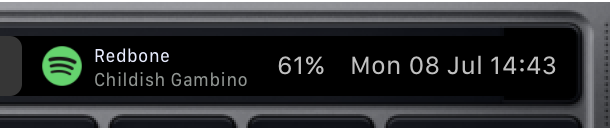
What’s wrong with the Touch Bar
The Touch Bar is a multi-touch OLED bar that Apple have replaced the row of function keys at the top of most MacBook Pro models for the last few years. The Touch Bar is a product feature I was very excited for at launch, but in reality, it’s pretty fiddly to use.
The intention was to allow developers to add contextual shortcuts to the TouchBar as well as support the normal play/pause and screen brightness keys on a regular keyboard.



The problem- this is a pro device & any “pro” will likely find it quicker to use keyboard shortcuts or a mouse for these tasks. And physical keys already did a decent job of media controls and screen brightness.
Pock finally makes the Touch Bar useful
Pock lets you build your own Touch Bar, simplifying a lot of the controls and adding the dock to your Touch Bar. All while letting you customise everything, choosing only the elements you will actually use.

Not only does Pock allow me to quickly swap apps or launch Spotify, but with a glance, I can answer the following;
- What song am I listening to?
- Do I have any messages/mail/slack notifications?
- What time is it? How much battery do I have?
I’ve only had Pock for a week, installing it after seeing a tweet from Dieter at the Verge. But I’ve enjoyed using it enough already to write an article about it. And the app had an update this morning that added lock & sleep shortcut functionality- which fixes the only frustration I had with Pock.
Do yourself a favour and download it now at https://pock.dev/
Maybe the touchbar is …good?https://t.co/XlRL6jozIN pic.twitter.com/YWJfIxMsCw
— Dieter Bohn (@backlon) June 28, 2019